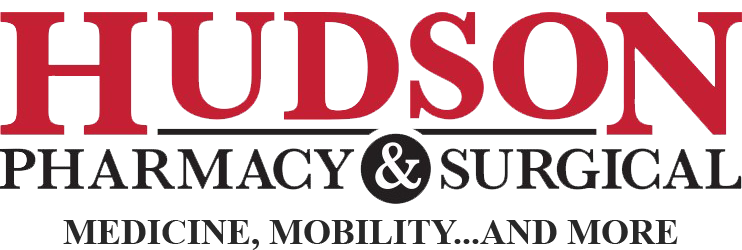mobileRx® App
Managing your prescriptions has never been easier. With the mobileRx® app, you can now place an order to refill your prescription from your smartphone. Once your app is set up, all you have to do is enter your prescription numbers, and you’ll be able to refill multiple prescriptions at once.
How the mobileRx® App Works
The app gives you multiple ways to submit a prescription refill order request:
- Use your smartphone’s camera to scan your prescription’s barcode.
- Manually enter your prescription number into the app.
No matter which method you choose, you can enter up to three refill requests at one time. If you need to refill more than three prescriptions, simply repeat the process as part of a new order. Once you enter the information, the app will confirm if the prescription you entered is eligible for a refill. Once the request is submitted through the app, the process of filling your prescription starts immediately.
The app also gives you information about Hudson Pharmacy, including our address and hours of operation so you know where to pick up your prescription refill once your order is filled.
Install mobileRx® on Your SmartPhone
If you want to streamline placing orders to refill your prescriptions, all you have to do is download the mobileRx® app to your Apple or Android smartphone using the links below.